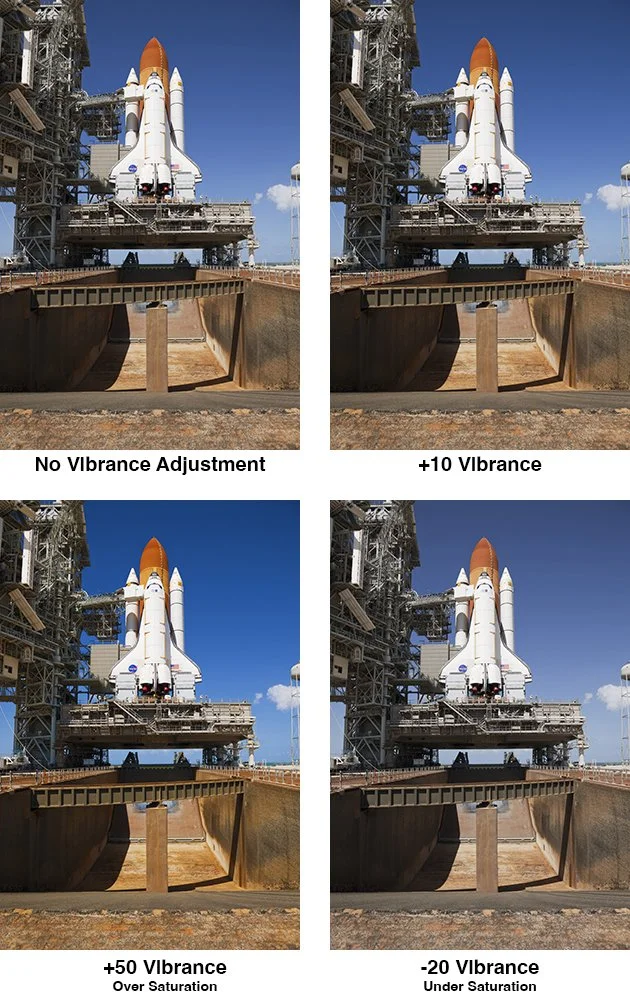Vibrance
Increases or decreases in vibrance should be made with great consideration if your goal is to retain accurate color reproduction—a little goes along way.
A Comparison of Saturation Settings
In this example, the slight (+10) increase gives the image a very subtle increase in the color purity (vibrance) without damaging the delicate, less saturated colors. This comparison shows that too much increase or decrease in vibrance can damage the image’s tonal relationships—if you are going for accurate color reproduction. Saturation’s effect is even more dramatic. Vibrance and saturation adjustments can also be used for special effects and non-nominal color balances.
That's it! Once you have run through the sequence of these corrections, it get easier and easier. I recommend that you build an Action that can create all the six adjustment layers in the proper modes with just three key strokes.
Page 1 • Page 2 • Vibrance • Six Steps of CC