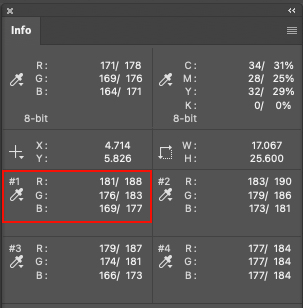Color Cast Correction
Setting the Image's Individual Channel Mid Tones—Color Cast Correction
Setting the individual channel mid tones corrects any remaining color cast in the image without changing the previously set white point, black point, mid tone point, and 1/4 & 3/4 tone points to any extent. This is important because we do not want to undo the good we have done. This adjustment is made 'by the numbers." We will use the Color Sampler tool to set sample points in neutral mid-tones in the image for color evaluation. The individual channel mid tones setting is critical to the final color correction of the image. The mid tone setting is performed in the Normal mode to since it is a true color correction step.
Info Palette
Make sure the info Palette is visible on your screen. If it is not visible, select Window, Info.
Color Sampler Tool
The Color Sampler Tool is nested with the Eyedropper Tool in Photoshop's Tool Palette. The Color Sampler Tool allows you to select up to ten sample points in the image. Color Cast correction is completed by adjusting the mid point of individual color channels To accomplish this, locate three or four near-neutral tones close to mid value. Remember that there are very few true neutral tones. Using four sample points in conjunction with the Info Palette we can look for a pattern to emerge in the color shift of the image. For example, if the Red channel value is higher than the other two channels in three of the four readouts, we can assume that we need to lower the Red value to the level of the other two channels.
Color by the Numbers
Color by the numbers refers to judging color accuracy based on known and neutral values. The white and black point settings previously performed are also color by the numbers routines.
For color cast removal, select neutral, mid range values with the Color Sampler Tool and compare the four readouts in the Info Palette. Look for a pattern.
Are two channels near in value to each other and one out? Move the odd channel to the value of the two consistent channels' values
Are all three channel values different? Move the low and high channel values to the middle value.
You will rarely get all three values in all four samples to equate. Do the best you can averaging the differences. Normally , you won't adjust more than two channels.
Why only adjust two channels when performing a cast correction (step 5)?
When you adjust two colors, you are adjusting all three colors. Remember that the colors function in complement pairs — RGB and CMY. For example, if you remove red, you are also adding cyan. Since red is made of equal amounts of yellow and magenta, you are adjusting yellow and magenta, and therefore blue and green too. If you adjust all three color channels, adjusting the third color channel will undo some of the correction you made with the first two colors channel adjustments.
Next Page • Page 1 • Page 2 • Page 3 • Page 4 • Page 5 • Cast Correction • Six Steps of CC